TLDR; In the summer I was the lead UX designer in a time-boxed 3-month service integration project. Internally future-vision looked to position this product as the hero application within the suit of financial apps and services available at this large international retail bank and the worlds largest asset manager. This data integration would potentially push it front-of-stage.
As an EPIC Agile story, I have had to break down this Case Study into two posts. This is Part I (Part II is here)

1.0 The truth about UX-ing in Financial Services
1.1 The Challenge
This financial powerhouse had secured funding to radically dial up the usability of their internal web based application and subsequent iPad presentation App. Working through every phase of the design process, from IA to wireframes, visual designs, all the way through to front-end web development, the integration of this repository set the standard for future integrations with other internal banking services. So getting it right drove the team to perfection.
“Doc basket is a formidable concept – making it a Q4 priority.” – internal stakeholder
Championing UX best practice is my passion, advocating user centered design (UCD) is at the root of my process – but I’m a realist. Ideally I would push design decisions based on user research, user interviews, reviews, collaborating with customer service teams, but the worlds of Investment Banking, Wealth and Asset Management are different. In these days of GDPR, client confidentially is above the top priority. Access to users, to real data or even the apps you are designing for is a challenge. This was the case here, as the user base is strictly confidential, so the modern UX’er has to use their experience and their knowledge to make UX decisions, as access to the user base cannot halt development.
2.0 User Stories to User Goals
Within workshops with key stakeholders, technical business analyst, and product owners I created several user stories in the form of reaching goals from the perspective of the CA/CAA – see further down for user group definitions. This contributed to define the what and why across the team. I detailed process and methodology on getting the best out of UX workshops here
3.0 Digging deep – The inside scoop

3.1 Maintaining a consistent style using guidelines





The internal meeting manager apps, on the web and translated to the user friendly interface of iOS, is a powerful tool within wealth management. It enables real-time engagement that provides Client Advisors (CA) and Client Assistant Advisors (CAA) with a secure environment to prepare, organise, present and catalogue strictly confidential meetings with High Net Worth clients. From a UX perspective, financial tools aren’t the most exciting products to use—they can feel cold, boring and corporate. As complex tools with many rules and exceptions, they are often lack training and education—so intuition is a key UX must have. I achieved this using an ever-evolving Design System, see Part II coming soon for more details

Regulatory obligations often require that financial apps behave in a certain way, there are limited opportunities to make the experience fun and hassle-free for users while still keeping it professional and easy to use. With the appropriate context, I believe financial apps can offer a pleasant and interesting user experience instead of following the drab status quo model. So within an Agile environment I worked with an 8-man team (including server-side Dev, iOS dev, BA, QA, PO, Stakeholder) to both lay the foundations and to fine tune this experience.
4.0 My UCD Design Process
4.1 From Wireframes to features and eventual future services
With all the information gathered, the process kicked-off with low fidelity wireframes in Ideation Sessions. These wireframes helped demonstrate to the team a visual guide for the structure of the process and more importantly, capturing the complex rules and exception criteria documented by the technical BA. They became the single source of truth within the team and allowed the collective a better level of clarity. Then I turned it up to a higher fidelity prototype.
4.2 Effective navigation with direct access




During the discovery phase, many options were still on the table. Questions around how to access open the document panel, how to close it, and more fundamental touchpoint like what icon to use all remained open to collaborative discussion.
5.0 Summary of Part I

Laying the foundation and doing your homework is paramount. The first part of the project was about getting the fundamentals right – ‘ Back to Basics’. Being realistic with my challenges, and driving collaborative workshops using lean UX techniques, all wrapped up by following Best Practice within guidelines. As a result, I was able to establish UX and set the groundwork to Part II where I will be focusing on user task, error handling and future services.
As an EPIC Agile story, I have had to break down this Case Study into two posts. This is Part I (Part II is here)

Pique’d your interest?
This is but part of a selection of design information russellwebbdesign generated for the creative community out there. Please contact me further to discuss how your brand can benefit from the new channel: info@russellwebbdesign.co.uk
If something has peaked your interest. Please leave a comment below.
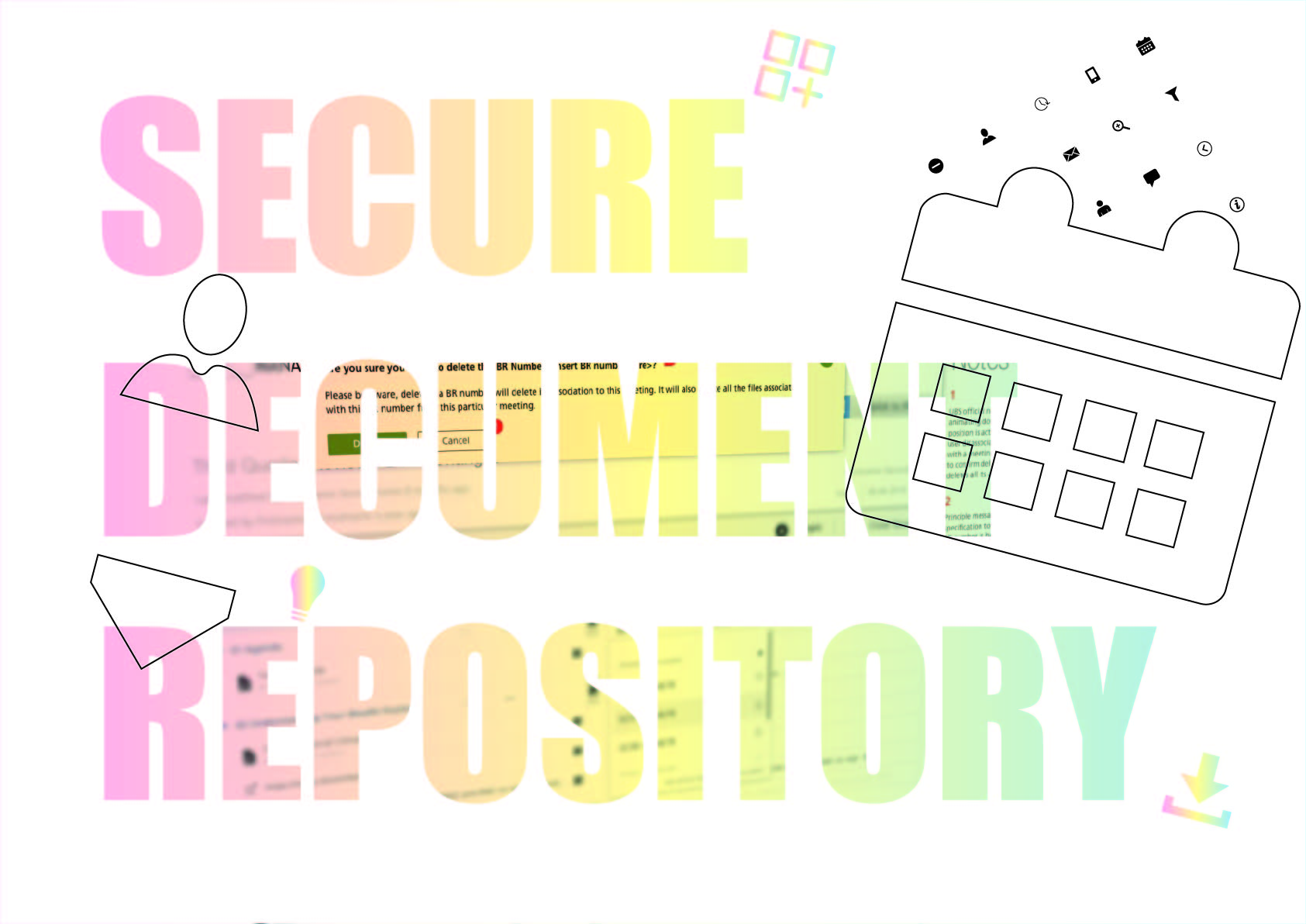
Comments
One response to “Part I – Designing a Secure Document Repository”
[…] This was an EPIC Agile story, so I have broken it down into two posts. This is Part II (Part I is here) […]