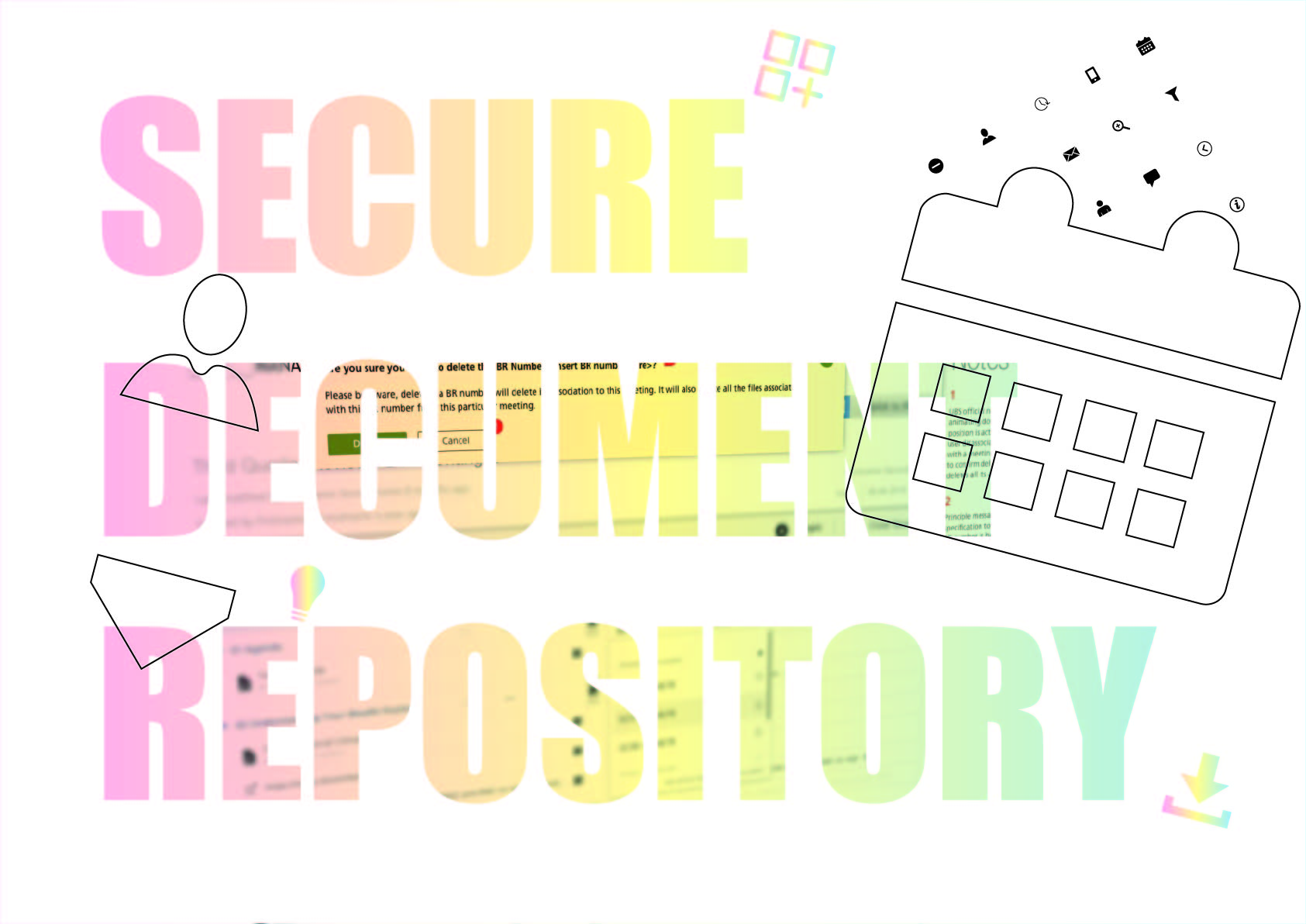TLDR; Last month I posted Part I of how I designed a service integration project within the suit of financial apps for a large international retail bank and asset manager. Part II focuses on ‘My UCD Design Process’ and ‘Future Vision’ and ‘Design Systems’
This was an EPIC Agile story, so I have broken it down into two posts. This is Part II (Part I is here)
Introduction to Part II
Part I focussed on getting the fundamentals right, ‘ doing your homework’. Defining realistic challenges, driving collaboration and being lean. Setting the groundwork to Part II, here the focus is on on user task, error handling and future services.
Let’s dive in
4.3 Focussing the user on the task at hand


By introducing a tiered decision making process, the user was able to remain focused on their task in hand. Popover styles follow company Design System guidelines, (and more development) but re-enforcing the brand.
4.4 Adding Drag n’ drop to push efficiency



Single drag remained a must-have for Phase I. Allowing a CAA / CA to ‘grab’ a file from the repository and drop it into a presentation was key in-house legacy functionality.
4.5 Keep your user informed with themed error handling

UX best practice is clear, keep the use informed at every stage of their journey. Here, the visual design uses colour to indicate what type of error message is displayed. Remember graceful error handling is the preferred method – see here for examples. User can receive messages that are;
- Informative – This tells the user something useful. There has been no human error
- Warning – An input error has occurred, i.e. incorrect characters.
- Error – A user action is required to rectify the error before the journey can continue
4.6 Mimicking existing navigational patterns

Building parallels between desktop and iOS application is always problematic. Nevertheless preservation of IOS UX navigation patterns needed to be considered. Existing navigation had already been learnt by the users, therefore it was a quick and logical win to leverage this pattern within existing document repositories.
5.0 Providing a vision with future services
5.1 How to ensure multiple client privacy
Bulk transfer is a frequently requested back-office feature. CAA power users prep and create meeting all day everyday. All meeting have a base framework, setting this base structure the CAA responsibility so enabling this with a few clicks is a quick win.
5.2 Streamlining back office prep with multi drag n’ drop


Capacity within sprints was is always a factor, therefore it was imperative that the UX delivered a phased approach. One step up from MVP with the expected phase II that would bring further enhancements was always the mind set. For example, drag n’ drop, common amongst other internal apps was designed but would be delivered in phases. Initially, single document transfer followed by multi document or bulk transfer, once the PoC was established. Graceful error handling, within the banks UI guidelines, informed users about document clash, unknown client numbers or inevitable connection issues.
5.3 Maintain privacy cross client

With 100’s of meetings a week the CAA user base require quick access, within a strictly confidential framework, to add personalised financial data within the context of a fund statements, financial forecasts, performance metrics of client portfolios, and insights into investment best practice. Within a click, the CA/CAA can access information such as: security level, transaction list, exchange rates and much more. It is also possible to drill down into the fund rates performance metrics.
6.0 Design Systems

This project enabled me to get into the nitty gritty problem solving of a real world issue. In parallel, I took the opportunity to begin the foundations of a Design System. Starting very informally, purely within the Sketch App environment, and working directly with Stakeholders and other UX’ers developing a new online guideline portal – similar to the online guidelines here. As support I also designed a live component library and a reference for perceptual and functional pattens.
7.0 Summary
Part I and II

With significant delivery primarily on an internal web-based platform enabled this world class asset management and retail bank to communicate their value proposition within and established secure meeting manager app. As a result, CA and CAA both were able to both add value to their client meetings efficiently within a secure environment.

Pique’d your interest?
This is but part of a selection of design information russellwebbdesign generated for the creative community out there. Please contact me further to discuss how your brand can benefit from the new channel: info@russellwebbdesign.co.uk
If something has peaked your interest. Please leave a comment below.
Get in touch
15 Years Experience | Workshop Wizard | Design System Ninja
Finance | Gambling | Healthcare | Recruitment
Or just leave a comment below.