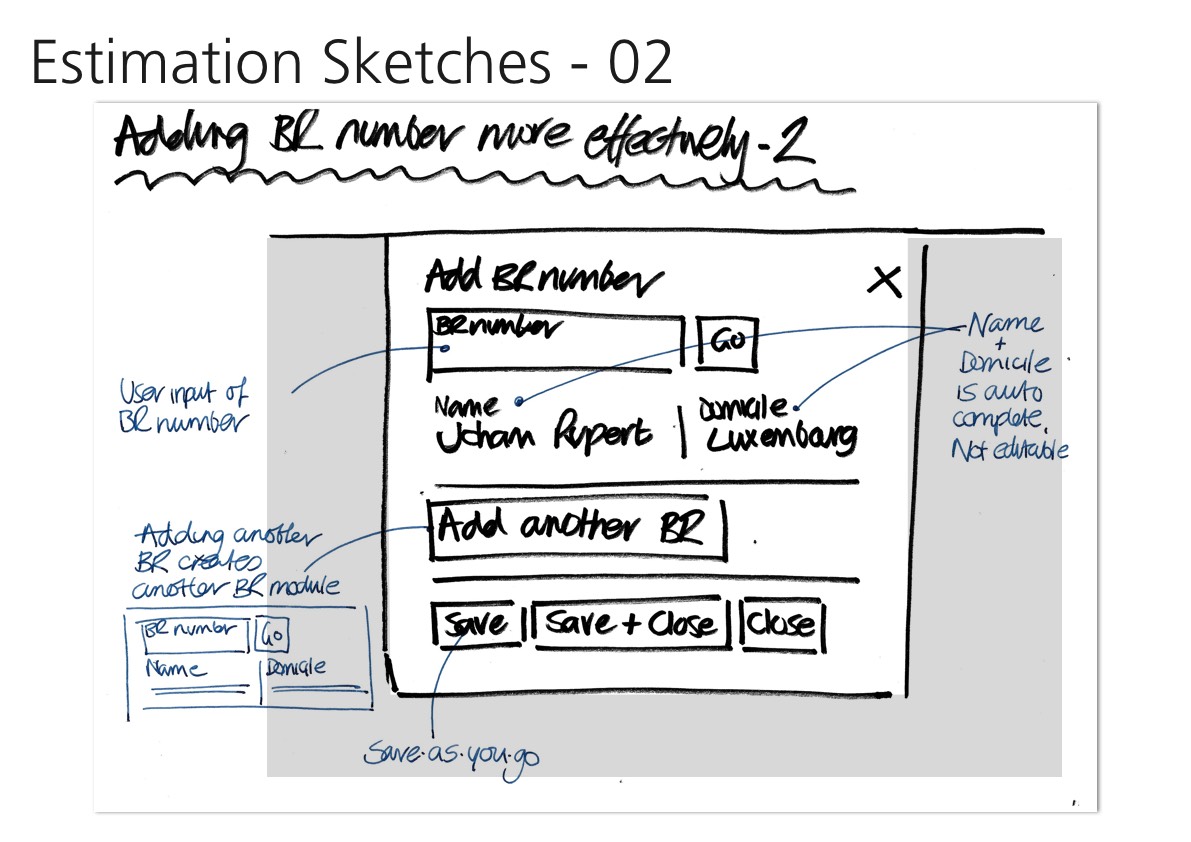TLDR: Following on from my recent ‘How user personas can help crystallise the early stage design process’ post, here the focusses is on realising wireframes and responsively design. This post looks at providing a snapshot of how to visualise the findings and create an experience for both desktop and mobile.
The Challenge
To re-iterate; the focus here is on strengthening the sales staff understanding, how to cross-sell and provide a tool to effectively push leads through to conversion.
Primary user goal
These wireframes concentrate on the lead generation in the automotive industry but these principles are clearly transferable.
How will this look on the bigger screen?
Providing a quick-view performance metrics dashboard for identifying and engaging leads is an important front-of-store quick fix. Clearly within the automotive industry a speedometer or ‘rev-counter’ makes obvious sense.

On the smaller screen
Responsively replacing the main four gateways with a ‘Peek-A-Boo’ simple to understand icons is best practice.
For with buttons providing you start information is also a winning method of mobile design.

My Dashboard – mobile and desktop side by side
Again, showing the full with the desktop next to the mobile version gives a client a clear understanding of what data goes where and how it can be marshalled out on the small screen.
In retrospect, I still think this page needs one big search button

My Leads
Using traffic light colour methodology a user can quickly see which leads are hot and which ones can do with more work. Also overview graphs pie charts and stats are better ways of imparting data then providing reams of numbers

My Orders
Along with chronologically sorted orders, a dealer can quickly see what deliveries are happening in the next hour all day all week as well as, this use a face providing gate way through to summarise contacts contracts and warranties

My Deliveries
After sales is key, so once the dealer has captured the lead process the sale in needs to move on to warranties and customisation of cross selling to other business units

Conclusion
Demonstrate a clear segmented portal offering an ABC of how to process a potential lead through sales to delivery.
And so the journey reaches its climactic zenith, unveiling a clear and compelling saga of digital innovation and user-centric design. Through wireframes and responsive interfaces, to a portal of infinite possibilities emerges—an ABC guide, unraveling lead transformation, sales orchestration, and delivery, a transformative user experience for the automotive industry.